Berth
| Berth |
|---|

|
The berth is essentially a bed aboard a spacecraft. It is required, so that officers, crew and passengers can work and serve on a spacecraft. Without a berth, it is not possible for NPCs to be aboard a spacecraft at all, in order to perform functions or their duty.
Berths can also be held by avatars, making them spawn tied to the spacecraft and allowing them access to crew restricted areas and systems depending on the type of berth they hold. If the avatar has chain of command over the spacecraft, they will still have access to the spacecraft as if they had a berth.
Berth Types

There are several different types of berths aboard a spacecraft. The type of a berth is defined in the spacecraft design.
| Berth Type | Occupant |
|---|---|
| Captain's Berth* | Captain |
| Officer Berth | Officer |
| Crew Berth | Crewman |
| Troop Berth | Troop |
| Passenger Berth | Passenger |
| *If no captain's berth is specifically defined, an available berth is reserved in this order:
| |
A berth is reserved only for the captain, which is a berth that can only be held by an avatar. In addition, you have to take the reserved berths into account when planning your ship, or you will run short on crew. If you have four control stations aboard your ship and place only four crew berths, without placing any other berth, one of these crew berths would be reserved for the captain, resulting in only three more berths being actually available for crewmen.
Requesting a Berth
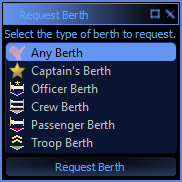
A berth can be requested from anyone who can establish contact to a spacecraft through the Comm (F3) window. It is requested with a click on the Request Berth button. Alternatively it is possible to request a berth using the Spacecraft (F9) window's roster tab while aboard the spacecraft, which will then broadcast the request on the intercom channel.
Once a request for a berth has been made, it will have to be accepted by someone on the spacecraft. There are however cases where the spacecraft itself or a NPC officer will accept the request automatically.
- While aboard an empire spacecraft that does not have any commanding staff, the spacecraft automatically accepts berth requests on the intercom channel.
- While aboard a non-empire spacecraft that does not have any commanding staff and the empire's Commerce policy allow "Spacecraft Requisition", the spacecraft automatically accepts captain berth requests on the intercom channel and changes the empire ownership of the spacecraft to that of the requester.
- While requesting a berth over a communication channel other than the intercom, an officer will accept the berth request made by avatars that are in chain of command over them.
- The spacecraft has policies that enable automatic accepting of berths on the Spacecraft (
F9) window's policy tab, which are then accepted by an officer.
Releasing a Berth
Releasing a berth can be done on the Bio (F8) window using the Release Berth button, the button will be hidden if no berth is held. Alternatively it is possible to kick oneself off the roster by using the Spacecraft (F9) window's roster tab while aboard the spacecraft.
Do however note that releasing the berth of a spacecraft that is held in stasis will cause the spacecraft to be lost forever.