Mail: Difference between revisions
Jump to navigation
Jump to search
(Added a picture.) |
(Should be fine for now) |
||
| Line 1: | Line 1: | ||
[[File:MailUI.png|thumb|right|Viewing a city report in the mail window.]] | [[File:MailUI.png|thumb|right|Viewing a city report in the mail window.]] | ||
The '''mail''' window is used to access all in-game mails sent to an [[avatar]]. It can be accessed through the (<code>F2</code>) key, or by clicking the letter icon on the sidebar. | The '''mail''' window is used to access all in-game mails sent to an [[avatar]]. It can be accessed through the (<code>F2</code>) key, or by clicking the letter icon on the sidebar. | ||
The buttons at the top control a few aspects of the mail, along with some buttons to control the friend/block lists, while the main area beneath is where received mails are displayed. | The buttons at the top control a few aspects of the mail, along with some buttons to control the friend/block lists to the right, while the main area beneath is where received mails are displayed. | ||
==Request City Report Mail== | ==Request City Report by Mail== | ||
[[File:RequestRecentMail.png| | If desired, one can request the latest report from a city to be sent by mail. This can be done from the ''Cities and Bases'' tab of the ''Governance'' (<code>F12</code>) window: | ||
[[File:RequestRecentMail.png|frame|none|On the [[Governance]] (<code>F12</code>) window's Cities and Bases tab.]] | |||
==Trivia== | ==Trivia== | ||
Revision as of 11:58, 11 March 2024
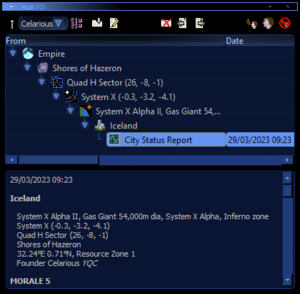
The mail window is used to access all in-game mails sent to an avatar. It can be accessed through the (F2) key, or by clicking the letter icon on the sidebar.
The buttons at the top control a few aspects of the mail, along with some buttons to control the friend/block lists to the right, while the main area beneath is where received mails are displayed.
Request City Report by Mail
If desired, one can request the latest report from a city to be sent by mail. This can be done from the Cities and Bases tab of the Governance (F12) window:
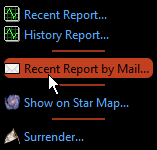
F12) window's Cities and Bases tab.Trivia
In the past, all city reports were automatically sent to the mail of everybody in the empire's chain of command. This was eventually changed in around 2014, to lessen server load.